Video Editing Tips: Mistakes to Avoid in Post-Production
Video creation is gaining more and more popularity these days as videos are the most popular content among users. This is why many bloggers choose this format to promote their accounts, and many companies have started using videos in their marketing campaigns. However, such high popularity of video content also causes very high competition as users are becoming much more demanding. Thus, it is not enough anymore just to shoot and post a video. You definitely need to pay attention to post-production to attract the audience.
In this article, we have collected all the information you need to know about video production and post-production. So keep reading to learn the basics of filmmaking and find some advanced tips on editing videos.
Video Production Stages
It is not a secret that high-quality videos start even before shooting. That is why it is significant to overview all the stages of creating videos, as it is not always possible to fix an entire clip with editing techniques.
Define Your Target Audience
The very first step is to decide on the audience you are creating a video for. It is essential to create a detailed portrait of an “ideal customer” so that you can clearly understand what people you need to make interested in you. Defining your target audience can help you choose the right ideas and effects to attract people interested in you and your content.
Write a Script
A perfect script can make an ideal video. First, while writing a script, you can visualize a video before shooting it. Thus, you will better understand what is necessary to depict in a video and what is not vital. And second, in a script, you can set the timing of a video minute by minute, all the words and actions. This can help you not to forget anything and make the shooting process quicker.
Decide on the Location
Sometimes a location can be as essential as the characters of a video as it can make a specific impression on viewers. In this case, you should decide on the location before writing a script. Otherwise, a location can only be a background for a story that should just suit this story and nothing more. In this case, you can choose a proper variant after creating a script.

Prepare the Equipment
Today, you don’t need to own professional gear to shoot a high-quality video. As for a camera, most modern smartphones can provide good quality. However, consider purchasing an external microphone and lights. Remember that sound is as important as a picture, and lighting substantially impacts the image.
Shooting
Finally, we are coming to the shooting stage. Here, you should choose the time of the day, considering that natural sources of light can vary significantly in the morning, midday, and evening. Also, it is vital to make sure that you don’t need a license to shoot in the location you have chosen. Otherwise, you need to get a license beforehand.
Post-Production
The next step is post-production. It can be elementary and include only cutting unnecessary fragments and adding music, or you can choose a more complicated video editing practice and make a film with multiple transitions, titles, filters, and other effects. Again, you will be limited only with your creativity and the possibilities of your editing software here, but remember that different video types require different editing approaches.

Post Your Video
The final stage is posting your video. For sure, you need to consider the posting time so that more people can see your video in their news feed. Another essential point is to add a description and tags that include keywords – optimizing your content for search engines can help you promote your website or social media account.
Post-Production Process
Post-production starts right after you have finished shooting. It includes all the steps of preparing a video for publication, from arranging files to posting.
The entire editing process can be divided into several steps:
- Preparing all the necessary media files
- Choosing video editing style
- Making edits
- Checking if the result matches the original idea
- Posting
In the first stage, you need to get ready with all the files you might need: the footage you have shot, images you want to include in the video, music you are planning to use, and others. It is essential to prepare materials in advance so that you can focus on editing. Then, you should define the style of your video. It can include a color scheme, cuts you are going to use, and the vibe of your video in general. After that, you edit your footage, and then you need to look through the ready film to make sure that the result matches your original idea and can work for your goals. The final step is the publication of a video.

Even experienced video makers might have difficulties on each of these stages; that is why we have created a list of the most common mistakes to avoid in post-production.
Top Post-Production Mistakes
Though these mistakes are more widespread among beginners, amateurs and professionals can also use our guide as a checklist to make sure that there are no such flaws in their videos.
1. Using All the Footage
Usually, you have lots of shot materials, and a common mistake is an attempt to use all the footage you have because you like it. However, it can make a video too long and overwhelming as there will be too many details.
How to fix it? You need to think about the aim and the main idea of your video. Though it can be really challenging, you should remove all the fragments that are not significant for the video subject.
2. Inappropriate Pacing
Pacing can be a part of your editing style, but it is necessary to make it match the genre and aims of the video. For example, as a fast cut pace can work perfectly for action videos intended to excite viewers, it won’t suit an educational video or review.
How to fix it? You can watch your video and imagine that you’re watching it for the first time. After that, evaluate your emotions about this clip. If you feel bored, distracted, or overwhelmed, you should probably change the pace of a video.
3. Unsuitable Transitions
Transitions are intended to combine several scenes and move from one shot to another, mind this point while editing. It can be a bad idea to use many various transitions in one video as they can be distracting and tiresome for your viewers. Also, avoid long and colorful transitions in a short and dynamic clip.
How to fix it? Keep in mind that transitions aim to make your video more smooth and seamless for a viewer. You should choose transitions based on this point, as simple is always better.
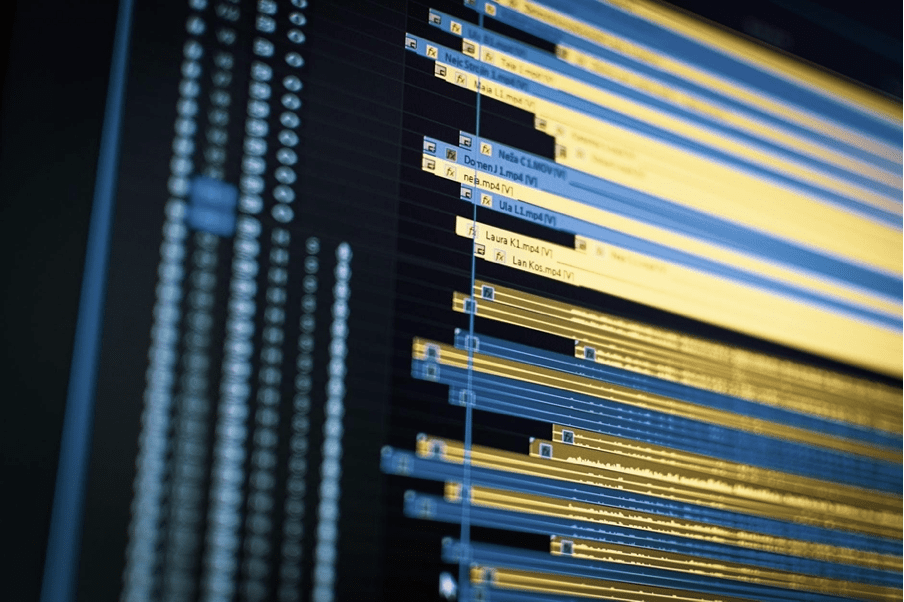
4. The Lack of Brand Elements
Whether you are running a personal vlog or promoting a company’s official social media account, creating brand recognition is vital for people to remember your brand and recognize your content, among other videos. Thus, you can grow your audience and increase the loyalty of the existing one.
How to fix it? You should overview your videos and answer the question of whether there are enough elements specific to your brand so that people can immediately identify you. Consider using such tools as logo, corporate colors, graphics, and music together for a better effect.
5. Too Much of Music
Background music can help you hold your viewers’ attention and create a vibe for the entire video. However, it is vital to make sure that it is not too loud as it can disturb people. Another essential point is to ensure that music does not interfere with the necessary information so viewers would not miss something significant.
How to fix it? When you choose the music, consider picking a neutral track for a background, and if you need an expressive one, ensure that it won’t mix with the informative part of the video. Also, you should be careful combining music with narration, for it should be clearly understandable and should not be overwhelming.
6. Audio Is Not in Sync with Video
This issue may occur in case if you edit video and audio tracks separately and combine them afterward; also, this problem can be caused by an inappropriate video editing program. Anyway, out-of-sync audio can spoil even the best video and turn out to be a disappointment for a viewer.
How to fix it? To prevent such a problem, you can use editing programs that allow you to edit both video and audio. And if you are already facing the problem of out-of-sync sound, you can split the video at the moment where this lag begins and adjust the video frame by frame to be in sync with the audio. For this purpose, you can use your video editing software or in-built features of the VLC Media Player.

7. Poor Titles Design
As titles are an essential visual element, they substantially impact how the audience perceives your video. Among the most significant mistakes concerning titles there are misspellings, the lack of contrast between text and background, poor font choice, poor sizing, and misplacing.
How to fix it? The only way is to watch a video and imagine how it would look like for people who see it for the first time. Next, you need to ensure that titles help viewers understand your video, not confuse them.
8. Color Mismatches
Color mismatches can occur if you used to shoot in different lighting conditions or if you are combining the footage shot in different locations and on different days. In such a case, color correction is absolutely necessary as a viewer would definitely notice mismatches, and it can negatively impress them.
How to fix it? Video editing programs today offer many advanced color correction options. Sometimes it might be enough to apply color filters to your footage. Still, in some cases, you would need to manually adjust the brightness, saturation, white balance, and other parameters of some frames.
9. Bad Graphics
Graphics is all about the fonts, colors, and images you use in your video. To make your clip look professional, you should use one font and several colors that match each other. If you are using images, ensure that they also correspond to the color scheme. Otherwise, your video can look like a compilation of different materials and be difficult to understand.
How to fix it? The easiest way is to prepare all the materials you need by yourself. It might not be that difficult with titles and colors; however, if you also need some illustrations but you are not into graphic design, it can be a good idea to collaborate with a designer for a better result.

10. Overusing Jump Cuts
Jump cuts can be a great tool to save time and make your video shorter and more dynamic. But, at the same time, too many jump cuts can disrupt the narration and confuse your viewers. Moreover, illogical jump cuts can make your video look amateurish and spoil the impression of it.
How to fix it? If you aim to save time, you should think about it at the very first stage of video production and write a script considering your time limits. In case if you already have a lot of footage or if you want to make your clip more dynamic, don’t limit yourself to jump cuts. You can also cut to different angles in the same scene and add some transitions to make cuts more smooth.
What Video Editing Practice to Choose?
As we have mentioned, the post-production process can be different for various video types.
For example, videos with messages from your CEO or employees together with video reviews from customers don’t need a lot of edits. However, it can be an excellent idea to include some images or video fragments depicting the subject in such videos. Also, you can add background music, but make sure that it is not intrusive and does not make discomfort for viewers. These edits would be quite enough.
However, for product videos, advertisements, and teasers, you might need to use more complicated tools such as video collages, flipping and looping videos, slow-mo effect, chroma key, and many others. In such videos, there can also be colorful transitions, stickers, and other effects that could seem excessive in a review or a message from the CEO.
Thus, choosing a particular video editing practice, you should mind the type of video. Also, it is necessary to consider your target audience: the way you create a video for teenagers can not suit the more adult audience and vice versa.
Nevertheless, there are some points that are essential for any video type. Among such matters, for example, there are sound editing, stabilizing videos, and adding titles to make a video accessible for those who prefer watching clips with the sound off. All of these moments are making an impression on viewers so that they consider a video professional or worthless.
Final Say
Video production might seem complicated at first sight, as you need to consider every step in order to create high-quality content that can become viral. And post-production particularly has some pitfalls that can be challenging to avoid. Following our guide can help you gain your experience faster and easier and start making great content right now. Still, the leading video editing tip is – let your creativity flow.