How To Make a Trailer: Top Tips for Your Video
Do you need to make a compelling trailer for your YouTube video, movie, or school project? We’ve got tips for you that will help you captivate your viewers. In this article, you’ll find out why trailers are useful and how to make a trailer for your movie or video content. Read on to find out more!
What is a Trailer, and Why is it Useful?
A trailer is a form of marketing to advertise big blockbuster movies or video content on YouTube. It features snippets of the film to build excitement for a movie. Additionally, a trailer shows the most exciting parts of a film without giving away the entire plot of the story.
The length of a trailer ranges between one to two and a half minutes. A longer trailer may lose the attention of a viewer, so it’s best to keep them short.
So why do you need a trailer for your film?
Well, a trailer builds up hype for a movie before the film is released. The key features of a film provide a summary of the movie to captivate viewers so that they’ll want to see the film when it’s released. It also builds awareness so your audience knows about the movie and its release date.
People also enjoy watching trailers. In 2020, over 2,600,000 people subscribed to movie trailers on YouTube.
How to Make a Trailer – Step-By-Step Guide
Trailers aren’t simply for movies. Movie trailer making is useful for your YouTube channel or when you’re making a film for a school project. You can also create hype with a trailer on other social media platforms such as TikTok or Instagram.
In this section, we’ll give you a beginner’s guide on how to make a trailer and some useful tips on what to include in your content.
Select the Correct Software
Making a trailer is easier when you’ve filmed your entire movie. You want to take out the best parts of your movie to feature in your trailer. To make your trailer, you’ll need Fastreel Video Editor. Using this trailer maker, you can create compelling previews of your movie easily. Another alternative is Animoto – a good online video editor with drag-and-drop controls.
What’s more, you can use a template, so it will cut down on editing time and help you create professional cinematic trailers for your movie. You can also get movie trailer making apps so you can create previews on your mobile device.
Edit Your Movie Trailer
Edit your trailer using the three-act story structure. First, introduce your main characters, the setting, and the storyline of your movie at the beginning of the trailer. In the middle of the trailer, heighten the conflict in the film. Lastly, create a climax and a cliffhanger that will boost your viewers’ excitement.
To choose the correct scenes from your movie, create a storyboard of your film. Creating a storyboard helps you select scenes from the movie that will work well using the three-act structure.

Have you ever seen a movie trailer that gave away spoilers? When people are exposed to spoilers in a film, it makes them not want to watch the movie. Spoilers give away the excitement of the film because you already know what’s going to happen.
The purpose of a trailer is to create enough hype and excitement so that viewers will want to see more when the movie is released. A good trailer shows the most unforgettable scenes of a movie but without giving away spoilers.
When you create your movie, choose scenes that will generate questions such as:
- What does that mean?
- Who is that character?
- What’s the purpose of that scene?
Tease your viewers and get them thinking and talking about your film.
Add Exciting Graphics and Professional Voice-Overs
When making your trailer, you want to include exciting graphics in your content. Some video editors have various graphic cards such as the following:
- Title cards: This allows you to highlight the title of your movie using moving graphics.
- Date cards: A date card lets you put in the date of when your movie will be released. You want to show the release date at the end of your trailer.
- Pedigree cards: Another way to build excitement is to include the names of your cast in your trailer. A Pedigree card allows you to highlight the names of the people who are acting in your movie.
- Copy cards: This type of card helps you tell a story using big, bold text throughout your trailer. You can put these cards in between scenes.
- End cards: At the end of your trailer, you want to show the many people that were involved in the making of the film, such as directors or producers. Use an end card to give credit to your film crew.
Some trailers also have voice-overs from a narrator that helps build up the excitement throughout the trailer. Make sure you have a written script for your voice-over actor and include spoken word in certain sections.
Include Music and Special Effects
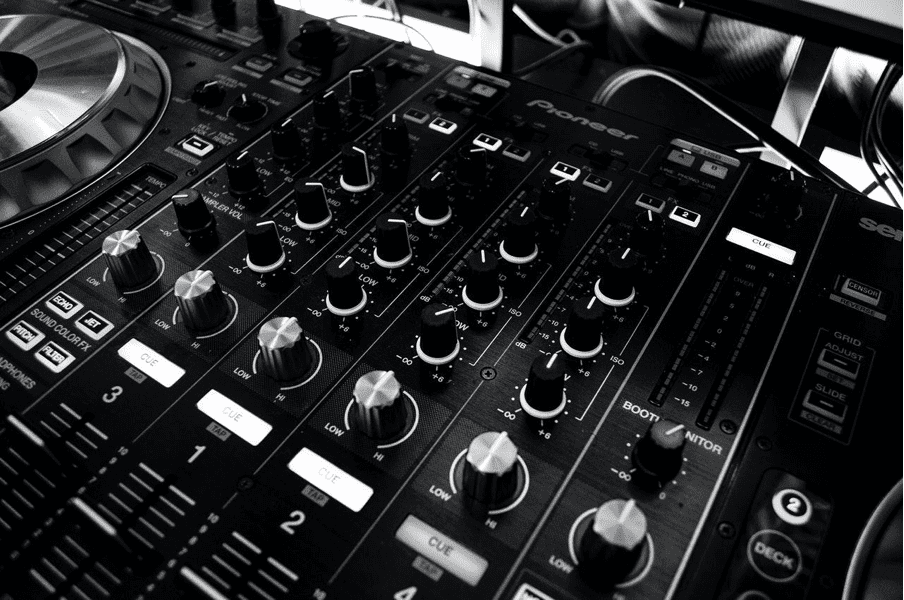
One of the reasons why viewers get excited after watching a trailer is because of the cinematic effects and the music. Highlight the most action-packed scenes of your movie and add extra special effects such as slow-motion, filters, and even sound effects.
Additionally, you want to use music that sets the tone of your film. It wouldn’t be ideal to include happy music in a morbid film. Or sad music in a movie that’s packed with adventure. For a montage of emotional scenes, you want to use orchestral pieces.
You can either have music specifically composed for your film or buy popular songs to include in your trailer.
Highlight Your Main Cast in the Trailer
Whether you’re making a documentary, film, or YouTube video, you must highlight the talents of the film. People want to watch movies with their favorite actors. Therefore, you should show faces, costumes, and some dialogue from your main talent in the film.
On the other hand, not showing the face of one main character is a way to create curiosity and suspense. But only do this with one of the characters you want to create hype around. All other main actors should be featured in the trailer.
Where to Showcase Your Trailer

Now that you know more about how to create a trailer, how do you get exposure for your film? Well, the best platform to show trailers is on YouTube.
If you’re sending your trailer to an organization that funds films, then it must be in the correct format and size. You want to compress your trailer into MP4 format that’s no bigger than 10MB. A file that’s 10MB in size is easier to upload onto social media platforms.
Once you’ve uploaded your trailer you have a chance of getting more views. For example, Spider-Man: No Way Home was the most watched movie trailer 24 hours after it was released in September 2021. It had over 355 million views on the first day!
Final Thoughts
Trailers are used in different types of advertising. If you’re an author, you can create a trailer that talks about your book. A trailer is also an ideal way to get exposure for a short film. If you’re on your way to becoming a content creator on YouTube, the best way to get exposure is by uploading a trailer.
No matter what you’re creating your trailer for, use the tips in this article to help you build your ideas so you can create an exciting trailer that will get your viewers talking.