How To Do A Script Breakdown
You’ve just pressed save on your 10th script revision and you close your laptop with an immense feeling of relief. Your script is finally ready for production, now what? Now, you need to open your laptop back up and once again, go through your script, page-by-page, to conduct a script breakdown.
Typically, the script breakdown is a job for the producer or 1st AD, but if you’re working with a small crew, you may need to put on multiple caps to get it done.
The script breakdown is a crucial pre-production step for determining your film’s budget and production schedule. Depending on the length of your script, this can be a very long and tedious task as you will be breaking down each scene, marking important elements required for the shoot.
The goal of this post is to help those unfamiliar with the process, learn how to break down a script properly and efficiently. Once you’ve learned this, you will be able to determine the budget of your film and what your shooting schedule will look like.
Break Down Your Script by Hand

Before we dive into the script breakdown process, it’s important that you understand the importance of the script. A good script is the core of any filmmaking endeavor and separates great films from bad ones.
If you’re having trouble writing a script, check out our previous blog post where we discuss how to turn a story idea into a great script.
How To Turn A Great Idea Into A Great Story Script
Now without further ado, let’s discuss the ways to break down a script.
The best cost-saving method for a script breakdown is doing it the traditional way — breaking it down by hand.
Nowadays, many filmmakers utilize script breakdown software, however, even though it may make the breakdown process much easier, it can be a very pricey, and sometimes unnecessary method, especially if you’re working on a low-budget short film with a 5-10 page script.
So, if you’re looking to save some money, print out your script and grab all your pens, pencils, rulers, and highlighters for these next steps.
Split Up Your Pages Into 8ths
Splitting up your pages is the standard measurement used to determine the screen time of each of your scenes. It helps you determine the length of each scene and how long it may take to shoot it. Generally, one page of your script equals one minute of screentime.
Depending on the scale of your production, you can generally shoot up to five pages per day. Again, this depends on the type of script and production scale you’re working with.
Mark All The Important Elements On The Page
This important step of the script breakdown process helps you identify all the necessary elements — such as cast members, extras, locations, props, SFX, wardrobe, stunts, etc — needed to shoot each scene.
When you’re reading through your script, make sure to mark every element with a different color — that way when you go back, you can easily understand what each mark on your script means.
Here are the industry standard colors and categories you should use in your breakdown:
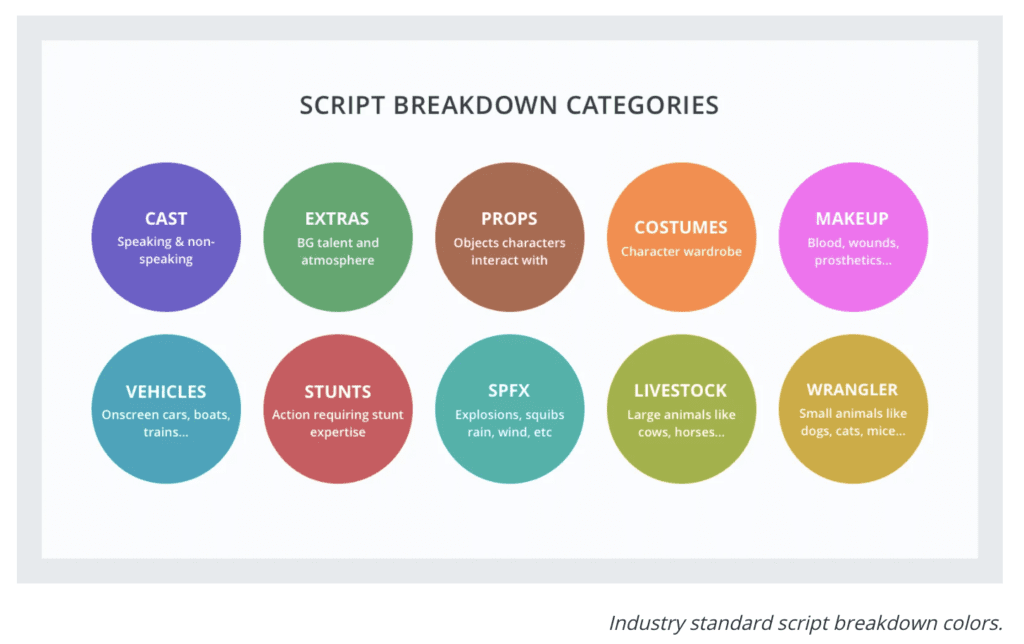
Use A Script Breakdown Template
Once your script is all marked up and colorful, you can input all your marks into a script breakdown template.
You can either search online, make one yourself, or use a free script breakdown template for integrating your marks into breakdown sheets.
Here’s a look at Studiobinder’s free script breakdown template available to everyone:
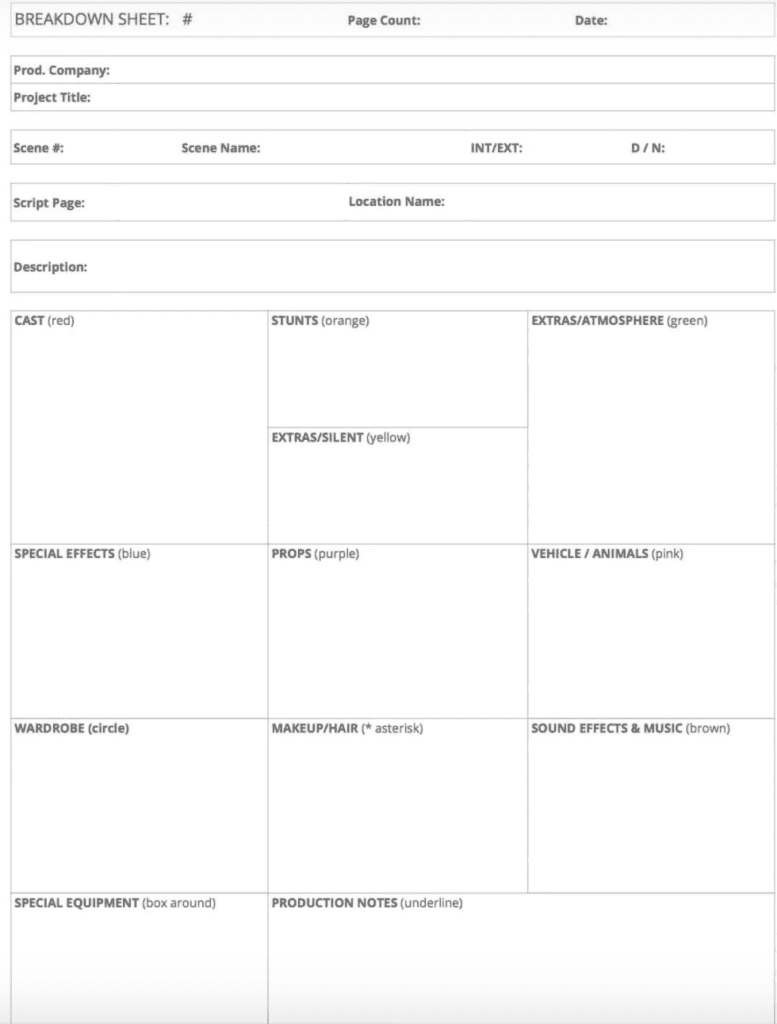
You’re going to a breakdown sheet for every scene in your script — so make sure you mark and count up all the scenes in your screenplay. This will give you an idea of how many scene breakdown sheets you will need to create and print out.
Once you’ve gathered all the information from your script breakdown templates, you will have a much better idea of the budget you’re working with.
If you’d like to learn more about the intricacies of film budgeting and how you can determine the specific budget for your film, check out our previous blog post where we cover the most important things to remember about film budgeting.
Most Important Things To Know About Film Budgeting
Break Down Your Script Using Script Breakdown Software

Utilizing script breakdown software can be very beneficial to your production, as it can greatly reduce the amount of time you’ll spend reading, marking, and plugging everything into script breakdown templates.
However, script breakdown software — such as Movie Magic Scheduling, Final Draft Tagger, or StudioBinder online software — can be a little expensive. But if you have the necessary funding or financing to use these great tools — by all means, go ahead and use them.
The tools offered by script breakdown software will also reduce human errors and mistakes, as this can be common when doing a script breakdown by hand.
It’s important to note that if you’re utilizing script breakdown software, like Movie Magic Scheduling, you need to read your script through several times to look for any errors in script formatting. Formatting errors can cause issues when importing the script into the software, so be sure to revise.
But don’t worry!
If you’re wondering whether or not your script was written in proper screenplay format, check out our previous blog post where we go over how to write a script with perfect screenplay format.
How To Write A Script With Perfect Screenplay Format
Movie Magic Scheduling

Movie Magic Scheduling is the industry-standard script breakdown software used by professionals and independent filmmakers currently.
This is arguably the best digital production scheduling and script breakdown tool you can use for your production. Although it comes with a hefty price, it can be a worthwhile investment if you’re working on a higher budget or larger-scale productions.
Movie Magic Scheduling allows you to save a ton of time breaking down scripts by allowing you to input the elements of your script into the software to create several important documents for your shoot — such as the shooting schedule, breakdown sheets, day out of days, cast breakdowns, and more.
This software offers a ton of digital tools and features that can make your pre-production process much more efficient and convenient.
Final Draft

If you already have Final Draft scriptwriting software you’re in luck. The latest version, Final Draft 11, now has a built-in tagging feature that allows you to break down and tag all the important elements of your script.
The built-in feature also comes with a variety of tagging categories accustomed to the industry standard. This will allow you to create the thorough breakdown sheets you need.
Once you’ve finished tagging everything, Final Draft allows you to generate reports to see which items and cast members appear in each scene. After, you can easily print and save these reports for sharing and later usage.
Final Draft also allows you to export your entire script into Movie Magic Scheduling. When you move the file over to Movie Magic Scheduling, your script will automatically be broken down in the software.
If you don’t have the latest version of Final Draft, you may need to install Final Draft Tagger in order for you to break down your scripts within the software.
Studiobinder Script Breakdown Software
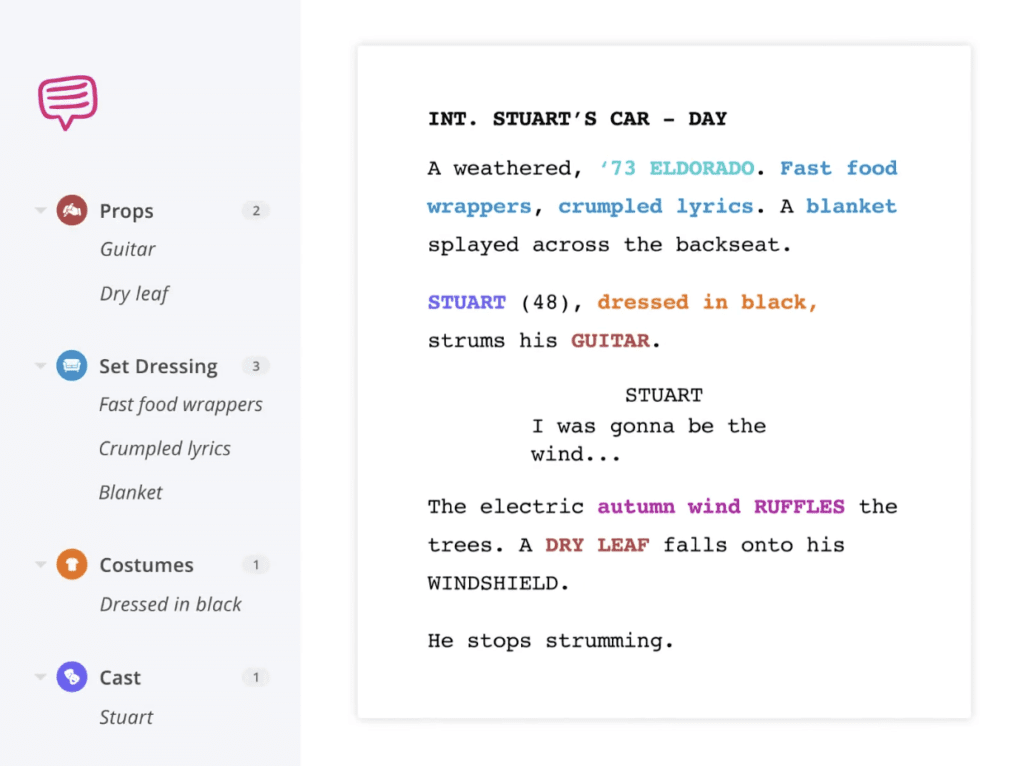
Studiobinder script breakdown software is another great tool for breaking down your scripts quickly and efficiently. This particular software tries to differentiate itself from other script breakdown software by creating an interface that makes breaking down your script by tagging elements much easier.
This software also allows you to import your script, create breakdown sheets, and assign seen elements. And when you’re finished breaking down your script, you can export it, print it, and share it with your colleagues.
If you don’t want to work on the script breakdown alone, Studiobinder allows you to collaborate and share your work with friends and crew members. This can make the process go much faster and your team members can quickly access, check, and give feedback on any of the work that’s done.
Studiobinder’s software also gives you the option to import your script to create either a shooting schedule, call sheet, or calendar for your shoot.
Conclusion
Breaking down your script is a crucial step in the pre-production phase when determining the budget and schedule of your film production.
If you’re unfamiliar with the pre-production phase of film production and like to learn more, check out our previous blog post where we discuss important pre-production steps to remember.
Pre-Production Tips
Don’t be discouraged if you don’t have the funds for script breakdown software. Many producers and independent filmmakers today handle scene breakdowns, tagging, and scheduling by hand. Although software can be very helpful and efficient — you do not need it.
However, if you start building experience and you’re working on a professional production or a larger scale feature film, you may want to invest in software. Even though you may be able to break down an entire 140 feature screenplay by hand — it would be much less tortuous and stressful if you utilized script breakdown software.
We hope this script breakdown guide helped you become better familiarized with the script down process and the ways you can go about it.
Need funding for script breakdown software? Or perhaps you need funding in other departments of your film production.
Check out our one-sentence pitch competition for the chance to win up to $10,000 in funding and other prizes for your film.
Special equipment need to write in script breakdown like jib, crane,dolly track ?
Hi! Yes, we recommend adding special equipment in the script breakdown.